VS Code Coverage Improvements
Wallaby for VS Code now shows file-level code coverage directly in the Explorer View and the Test Coverage View. This makes it easier to spot what’s covered (and what isn’t) at a glance.
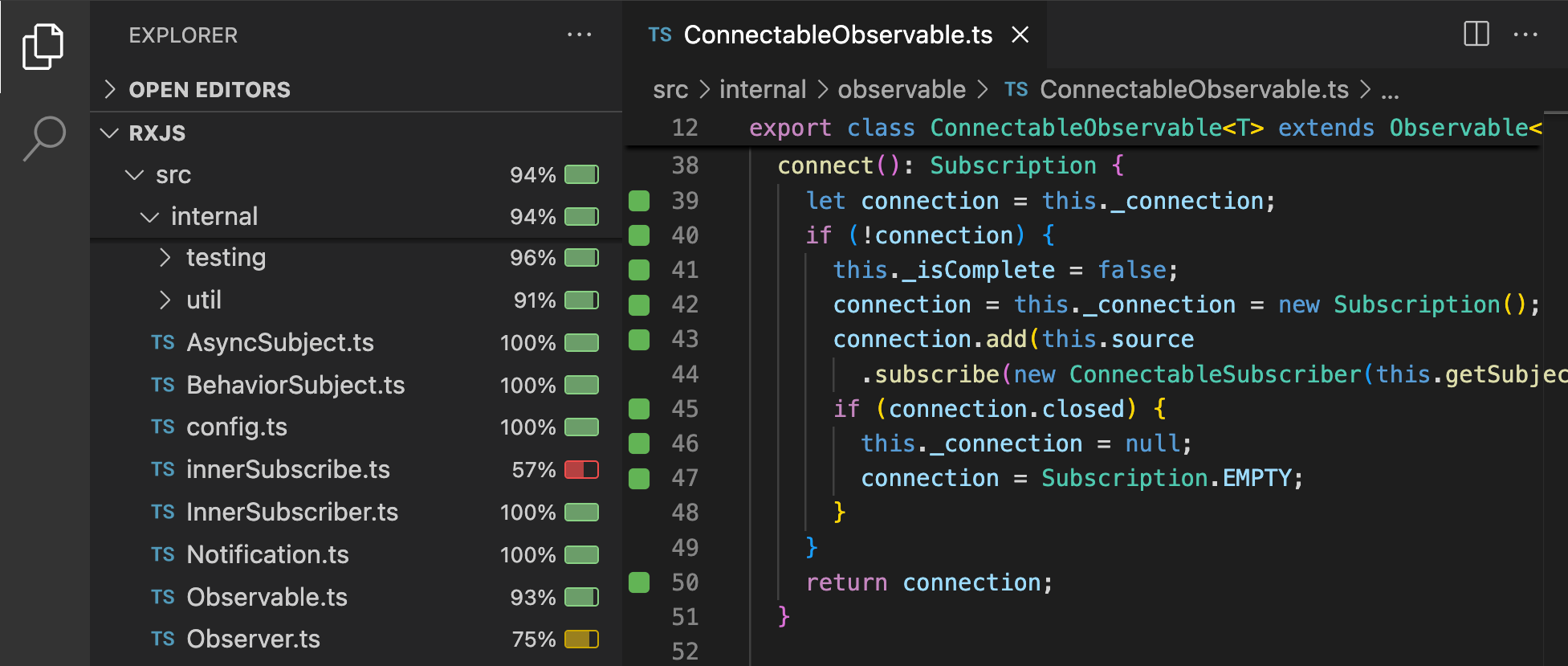
By default, the file-level code coverage is displayed in the file explorer when Wallaby Coverage side view is
opened. To always show the coverage in the Explorer View or completely disable coverage in the Explorer View, you may
use the wallaby.showCoverageInExplorer setting.
These new features augment the existing Wallaby coverage features in the Side View, providing a more integrated experience for managing test coverage.